Brother Printers
Brother printers are compatible with Boxem Print. Amazon recommends that FNSKU labels have dimensions between 1x2 inches and 2x3 inches. More info can be found here: Amazon barcode label requirements
Setup
To set up your Brother printer with Boxem Print, follow the steps to Use Boxem Print in the following article: Print Settings
Troubleshooting
First, check to ensure that Boxem is connected successfully to Boxem Print.
Click Settings on the left menu.

Then, select Printing.
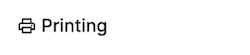
If it's connected, you'll see a banner saying "Successfully connected to Boxem Print!" at the top of the page.
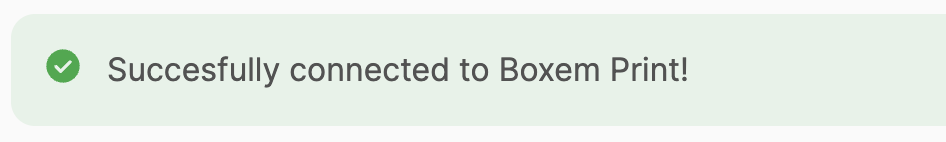
If the message says the connection failed, ensure Boxem Print is open and running on your computer. If it's not, open it from your computer's applications, then refresh your browser.
You'll also want to confirm that your computer has the correct version of Boxem Print installed.
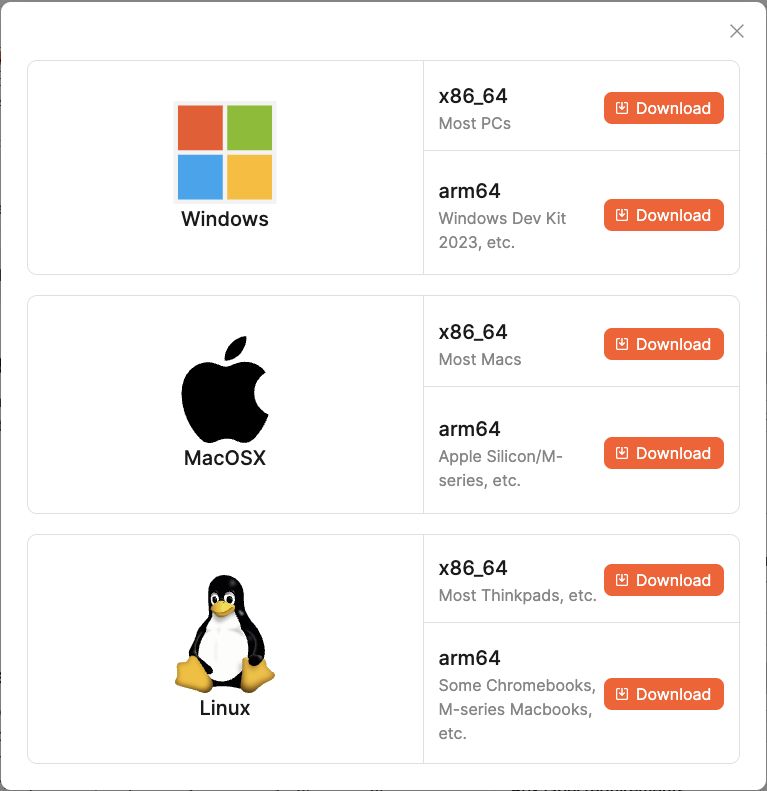
Next, make sure you have the latest Brother drivers installed on your computer. A link to download them can be found here: Driver downloads
